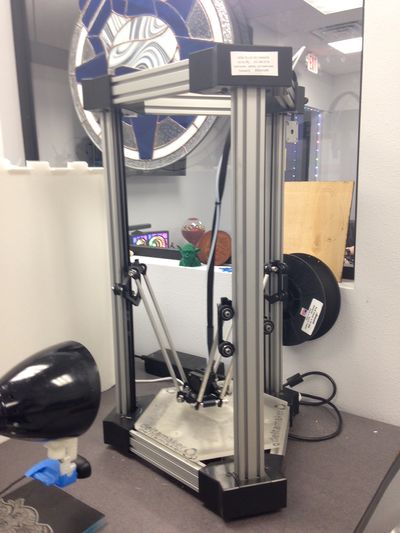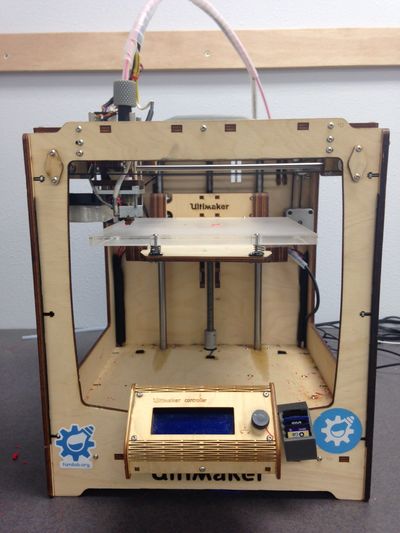Difference between revisions of "3D Printing"
| Line 1: | Line 1: | ||
{{Under Construction}} | {{Under Construction}} | ||
| − | == 3DEditing Software | + | == 3DEditing Software == |
[https://www.tinkercad.com/ - TinkerCad] | [https://www.tinkercad.com/ - TinkerCad] | ||
| Line 47: | Line 47: | ||
'''!!Insert Demos for different slicer software!!''' | '''!!Insert Demos for different slicer software!!''' | ||
| − | == | + | == The DeltaMaker == |
[[File:01 DeltaMaker.JPG|400px|thumb|left|Our Deltamaker]] | [[File:01 DeltaMaker.JPG|400px|thumb|left|Our Deltamaker]] | ||
| Line 69: | Line 69: | ||
8) Watch the magic happen... or take a nap. | 8) Watch the magic happen... or take a nap. | ||
| − | 6) Print should pop off after print is complete. If it is extra adhered just pop it off with a flat paint scraper | + | 6) Print should pop off after print is complete. If it is extra adhered just pop it off with a flat paint scraper. Be careful not to damage the print bed. |
| + | |||
| + | |||
| + | |||
| + | |||
| + | |||
| + | |||
| + | |||
| + | |||
| + | |||
| + | |||
| + | |||
| + | |||
| + | |||
| + | |||
| + | == The Ultimaker == | ||
| + | [[File:U01 Ultimaker.JPG|400px|thumb|left|Our Ultimaker]] | ||
| + | |||
| + | 1) Prep & Slice Model. | ||
| + | |||
| + | 2) Upload gCode to SD card. | ||
| + | |||
| + | 3) Turn on printer on right side of machine. | ||
| + | |||
| + | 4) [[https://familab.org/wiki/File:U05_InsertSDcard.JPG Insert SD Card]] on left side of console. | ||
| + | |||
| + | 5) If printhead settings are not included in gCode; Preheat print head. | ||
| + | ''InfoScreen > Prepare > Preheat PLA'' | ||
| + | |||
| + | 6) Select print. | ||
| + | ''Infoscreen > Print From SD > File'' | ||
| + | |||
| + | 7) Watch the magic happen... or take a nap. | ||
| + | |||
| + | 8) Print should pop off after print is complete. If it is extra adhered just pop it off with a flat paint scraper. Be careful not to damage the print bed. | ||
| + | |||
| + | |||
Revision as of 23:08, 6 February 2016
This page is currently under construction, please avoid full page edits while this notice is in place. Sectional edits are safe but whole page edits could create conflicts between revisions.
Contents
3DEditing Software
3DSlicing Software
Prepping Model for Slicing
Recommended File Type: OBJ or STL
Avoid 5+ sided faces
No manifold geometry or Lamina faces (faces sharing all edges)
Check scale and orientation! Z-up & Millimeters
Slice Model to Print
!!Insert Demos for different slicer software!!
The DeltaMaker
1) Prep & slice 3D model.
2) Turn on printer switch on back of machine.
3) [Login to Octoprint] on lab network.
URL: deltamaker.familab.org Username: admin Password: #$familab#$
4) Upload Gcode to Octoprint with 'upload' button under files menu.
5) [Preheat printhead] under 'Temperature' tab. The Deltamaker does not have a heated bed.
6) [Preview layers] under 'Gcode Viewer' tab and check for any possible issues.
7) Click 'Print' under state menu.
8) Watch the magic happen... or take a nap.
6) Print should pop off after print is complete. If it is extra adhered just pop it off with a flat paint scraper. Be careful not to damage the print bed.
The Ultimaker
1) Prep & Slice Model.
2) Upload gCode to SD card.
3) Turn on printer on right side of machine.
4) [Insert SD Card] on left side of console.
5) If printhead settings are not included in gCode; Preheat print head.
InfoScreen > Prepare > Preheat PLA
6) Select print.
Infoscreen > Print From SD > File
7) Watch the magic happen... or take a nap.
8) Print should pop off after print is complete. If it is extra adhered just pop it off with a flat paint scraper. Be careful not to damage the print bed.
The old 3D Printing page has been moved to 3D Printing (archived)