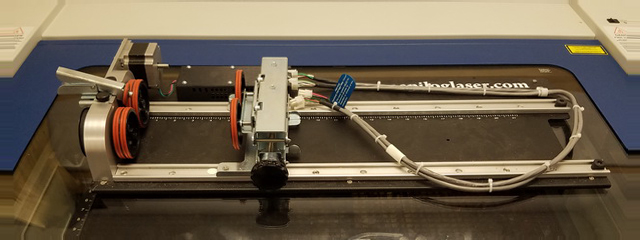Difference between revisions of "Epilog Laser Cutter"
LloydBlack (talk | contribs) m (→Beginner Laser Class) |
Omegatotal (talk | contribs) |
||
| (43 intermediate revisions by 5 users not shown) | |||
| Line 1: | Line 1: | ||
| − | == | + | {| class=infobox style="float:right; width:35%; padding: .5em 1em; margin: 1em; background-color: #f0f0ff; box-shadow:0px 5px 5px #666; border: 1px solid #008ac3" |
| + | |colspan=2 align=center style="margin:0;background-color:#008ac3;font-size:120%;font-weight:bold;border:1px solid #008ac3;text-align:center;color:#fff;padding:0.2em 0.4em;border-radius:25px;"|'''Epilog Laser Cutter & Engraver''' | ||
| + | |- | ||
| + | |colspan=2|[[File:Epilog-laser-cutter-02-sm.jpg|300px]] | ||
| + | |- | ||
| + | |colspan=2|'''Location''' | ||
| + | |- | ||
| + | |colspan=2|In the [[Fabrication Lab]].<br/> | ||
| + | |- | ||
| + | |colspan=2|'''Classes'''<br/>"Laser 101" (required to use the laser cutter) | ||
| + | |- | ||
| + | |colspan=2|'''Point of contact'''<br/>Katie Palmer<br/>[https://familab.slack.com/team/tasimp @tasimp]<br/> | ||
| + | |} | ||
| − | + | The '''Epilog Laser Cutter''' is an Epilog 60W CO2 laser cutter and engraver located in the Fabrication Lab. It can engrave and/or cut sheets and boards of a variety of materials, typically paper, cardboard, wood, and some plastics. (Always refer to the [[#Material Compatibility List for the Laser Cutter-Engraver]] before cutting or engraving.) It can also engrave on glass. To engrave on cylinder-like objects, use the rotary attachment. | |
| − | |||
| − | + | == Basic Information & Specs == | |
| − | + | * Laser: 60 watt CO2 laser | |
| − | * 32″ x 20″ (812 x 508 mm) | + | * Engraving area: 32″ x 20″ (812 x 508 mm) - The suggested usable area is 31" x 19" (787 mm x 483 mm). |
* Engrave items up to 14.25″ (361 mm) in material height | * Engrave items up to 14.25″ (361 mm) in material height | ||
| − | * High-speed | + | * High-speed brushless DC servo motors |
| − | * It can be used with raster and vector type images ( | + | * It can be used with raster and vector type images (raster for engraving and vector for cuts) |
| − | * | + | * Weight: about 500 lbs |
| − | * Red | + | * Red dot pointer for visual reference for locating where the laser will fire |
* Power: 110 to 240 volts auto switching, 50 or 60 Hz, single phase, 15 amp AC | * Power: 110 to 240 volts auto switching, 50 or 60 Hz, single phase, 15 amp AC | ||
| + | * Model #: 13000 Laser System | ||
| + | * Serial #: 13060-1404843220 | ||
| + | * Date of Manufacture: March 2014 | ||
== Software == | == Software == | ||
| − | + | The Laser Cutter is treated as a printer by the imaging software. A range of software can be used. Here's a short list of typical software. | |
| − | + | === For Raster Images === | |
| − | |||
| − | For | ||
* Gimp (free software) [http://www.gimp.org/downloads/ Gimp Download Information] | * Gimp (free software) [http://www.gimp.org/downloads/ Gimp Download Information] | ||
<!-- Sourceforge.net was down at the time of this edit. I was unable to obtain a direct link to the Gimp section. --> | <!-- Sourceforge.net was down at the time of this edit. I was unable to obtain a direct link to the Gimp section. --> | ||
| + | * Adobe Illustrator | ||
* Photoshop | * Photoshop | ||
| + | : (An old but <u>legally free</u> version of Adobe Photoshop can be downloaded: [http://www.snapfiles.com/get/photoshopcs2.html Adobe Photoshop CS2 ]) | ||
| − | + | === For Vector Images === | |
| − | |||
| − | For | ||
* DraftSight | * DraftSight | ||
* AutoCAD | * AutoCAD | ||
* Adobe Illustrator | * Adobe Illustrator | ||
* Inkscape (free software) [https://inkscape.org/en/download/ Download Options for Inkscape] | * Inkscape (free software) [https://inkscape.org/en/download/ Download Options for Inkscape] | ||
| − | |||
| − | |||
== Accessories == | == Accessories == | ||
| Line 45: | Line 55: | ||
The rotary tool is used for engraving round materials like bottles, glasses, or any other cylindrical item up to 11.25″ (286 mm) in diameter. | The rotary tool is used for engraving round materials like bottles, glasses, or any other cylindrical item up to 11.25″ (286 mm) in diameter. | ||
| − | ''' When plugging in the "Rim-Drive Rotary Attachment" for use, <u>make sure the | + | ''' When plugging in the "Rim-Drive Rotary Attachment" for use, <u>make sure the main power (big rocker switch on front right of the Epilog) is OFF first.</u> Failure to do this will damage the electronics and void the warranty. ''' |
== Using the Laser Cutter == | == Using the Laser Cutter == | ||
| − | In order to use the laser cutter, you must be a member of FamiLAB. You must also be certified to use the laser cutter. Becoming certified involves taking a Beginner Laser Class. | + | In order to use the laser cutter, you must be a member of FamiLAB. You must also be certified to use the laser cutter. Becoming certified involves taking a Beginner Laser Class ("Laser 101"). |
Using the laser cutter is fairly simple and safe if proper usage precautions are taken. These precautions include some basic steps that are important for using the laser cutter. | Using the laser cutter is fairly simple and safe if proper usage precautions are taken. These precautions include some basic steps that are important for using the laser cutter. | ||
Four of the first steps are the following: | Four of the first steps are the following: | ||
| − | # Make sure the AC is on and | + | # Make sure the AC is on and lower than 80ºF as the laser cutter needs to be kept cool. The laser cutter should never be used when the temperature is near, at or above 90ºF. |
| − | # Make sure the exhaust fan is on which pulls the air from the laser cutter. | + | # Make sure the exhaust fan is on which pulls the air from the laser cutter. Use the black colored light switch to the right of the laser cutter to turn it on or off. |
# Make sure the Air Assist is on next to the laser cutter. | # Make sure the Air Assist is on next to the laser cutter. | ||
# Make sure the laser cutter is on. | # Make sure the laser cutter is on. | ||
| − | ''' In the event that the laser doesn't work properly or is making odd sounds, contact | + | '''Important:''' Read the '''[[Media:Laser-rules-v2.pdf|Laser Rules]]''' before using the laser cutter. |
| + | |||
| + | ''' In the event that the laser doesn't work properly or is making odd sounds, contact the Laser Cutter Point of Contacts (POC). Also, make it known on Slack in the <u>#laser</u> channel. It needs to be reported so it can be fixed.''' | ||
| + | |||
| + | Before engraving heavy objects (over a couple pounds), remove the vector grid. Heavy objects will damage the the grid. | ||
| + | |||
| + | Different results can be accomplished by adjusting the speed and power of the laser. | ||
== Laser 101 Class == | == Laser 101 Class == | ||
| − | For those interested in using the laser cutter there's a beginner laser class called "Laser 101". | + | For those interested in using the laser cutter there's a beginner laser class called "Laser 101 Class", which is held occasionally. Check the [https://familab.org/calendar/ FamiLAB Calendar] for when it's scheduled. |
| − | + | If you wish to take the class ask in #laser on Slack and we will get you scheduled. | |
The class normally includes two parts. | The class normally includes two parts. | ||
# Presentation focused on safety and precautions using the laser cutter. | # Presentation focused on safety and precautions using the laser cutter. | ||
| − | # Hands on example of how to use the laser cutter. Each person will be able to use the laser cutter using Adobe Illustrator. | + | # Hands-on example of how to use the laser cutter. Each person will be able to use the laser cutter using Adobe Illustrator. |
At the end of the class each person will be certified to use the laser cutter provided they're a FamiLAB member. Additionally, each person will be able to keep a small cut and engraved item which they made. | At the end of the class each person will be certified to use the laser cutter provided they're a FamiLAB member. Additionally, each person will be able to keep a small cut and engraved item which they made. | ||
== Material Compatibility List for the Laser Cutter-Engraver == | == Material Compatibility List for the Laser Cutter-Engraver == | ||
| + | <!-- DO NOT EDIT THIS SECTION UNLESS YOU KNOW HOW TO PROPERLY EDIT TABLES. --> | ||
| + | Most of this information on material compatibility comes from [https://www.epiloglaser.com/how-it-works/laser-material-compatibility.htm Epilog's website] with other information from a range of resources regarding laser engraving and cutting.<br> | ||
| + | |||
The alphabetical list below are materials that are <u>safe</u> or <u>NOT safe</u> to use on the laser cutter/engraver. | The alphabetical list below are materials that are <u>safe</u> or <u>NOT safe</u> to use on the laser cutter/engraver. | ||
If the material isn't listed here contact someone on the "Point of Contact" list and ask. | If the material isn't listed here contact someone on the "Point of Contact" list and ask. | ||
| − | {| class="wikitable" style="text-align: left; width: | + | {| class="wikitable" style="text-align: left; width: 550px;" |
|- | |- | ||
! Material !! Engrave !! Cut | ! Material !! Engrave !! Cut | ||
| Line 88: | Line 107: | ||
|- | |- | ||
| Brass (See note #1 below) || style="text-align: center;" | Note #1 || style="text-align: center; background: yellow;" | No | | Brass (See note #1 below) || style="text-align: center;" | Note #1 || style="text-align: center; background: yellow;" | No | ||
| − | |- style="background: | + | |- style="background: #ff7272;" |
| − | | Carbon Fiber || style="text-align: center;" | -->No!<-- || style="text-align: center;" | -->No!<-- | + | | '''Carbon Fiber''' || style="text-align: center;" | '''-->No!<--''' || style="text-align: center;" | '''-->No!<--''' |
|- | |- | ||
| Ceramic || style="text-align: center; background: lightgreen;" | Yes || style="text-align: center; background: yellow;" | No | | Ceramic || style="text-align: center; background: lightgreen;" | Yes || style="text-align: center; background: yellow;" | No | ||
| Line 104: | Line 123: | ||
|- | |- | ||
| Fabric || style="text-align: center; background: lightgreen;" | Yes || style="text-align: center; background: lightgreen;" | Yes | | Fabric || style="text-align: center; background: lightgreen;" | Yes || style="text-align: center; background: lightgreen;" | Yes | ||
| − | |- style="background: | + | |- style="background: #ff7272;" |
| − | | Fiberglass || style="text-align: center;;" | -->No!<-- || style="text-align: center;" | -->No!<-- | + | | '''Fiberglass''' || style="text-align: center;;" | '''-->No!<--''' || style="text-align: center;" | '''-->No!<--''' |
|- | |- | ||
| Foam (Most formulations) || style="text-align: center; background: lightgreen;" | Yes || style="text-align: center; background: lightgreen;" | Yes | | Foam (Most formulations) || style="text-align: center; background: lightgreen;" | Yes || style="text-align: center; background: lightgreen;" | Yes | ||
| − | |- style="background: | + | |- style="background: #ff7272;" |
| − | | Formica (Read Note #7 Below!) || style="text-align: center | + | | '''Formica (Read Note #7 Below!)''' || style="text-align: center;" | '''-->No!<--''' || style="text-align: center;" | '''-->No!<--''' |
|- | |- | ||
| Glass || style="text-align: center; background: lightgreen;" | Yes || style="text-align: center; background: yellow;" | No | | Glass || style="text-align: center; background: lightgreen;" | Yes || style="text-align: center; background: yellow;" | No | ||
| Line 118: | Line 137: | ||
|- | |- | ||
| Matte Board || style="text-align: center; background: lightgreen;" | Yes || style="text-align: center; background: lightgreen;" | Yes | | Matte Board || style="text-align: center; background: lightgreen;" | Yes || style="text-align: center; background: lightgreen;" | Yes | ||
| − | |- style="background: | + | |- style="background: #ff7272;" |
| − | | MDF Board (Read Note #2 Below)|| style="text-align: center;" | -->No!<-- || style="text-align: center;" | -->No!<-- | + | | '''MDF Board (Read Note #2 Below)''' || style="text-align: center;" | '''-->No!<--''' || style="text-align: center;" | '''-->No!<--''' |
|- | |- | ||
| Melamine || style="text-align: center; background: lightgreen;" | Yes || style="text-align: center; background: lightgreen;" | Yes | | Melamine || style="text-align: center; background: lightgreen;" | Yes || style="text-align: center; background: lightgreen;" | Yes | ||
| Line 126: | Line 145: | ||
|- | |- | ||
| Mylar || style="text-align: center; background: lightgreen;" | Yes || style="text-align: center; background: lightgreen;" | Yes | | Mylar || style="text-align: center; background: lightgreen;" | Yes || style="text-align: center; background: lightgreen;" | Yes | ||
| − | |- style="background: | + | |- style="background: #ff7272;" |
| − | | Neoprene (Read Note #4 Below!) || style="text-align: center;" | -->No!<-- || style="text-align: center;" | -->No!<-- | + | | '''Neoprene (Read Note #4 Below!)''' || style="text-align: center;" | '''-->No!<--''' || style="text-align: center;" | '''-->No!<--''' |
|- | |- | ||
| Painted Metals || style="text-align: center; background: lightgreen;" | Yes || style="text-align: center; background: yellow;" | No | | Painted Metals || style="text-align: center; background: lightgreen;" | Yes || style="text-align: center; background: yellow;" | No | ||
| Line 136: | Line 155: | ||
|- | |- | ||
| Polyester || style="text-align: center; background: lightgreen;" | Yes || style="text-align: center; background: lightgreen;" | Yes | | Polyester || style="text-align: center; background: lightgreen;" | Yes || style="text-align: center; background: lightgreen;" | Yes | ||
| + | |- style="background: #ff7272;" | ||
| + | | '''Polystyrene Foam (Read Note #8 Below!)''' || style="text-align: center;" | '''-->No!<--''' || style="text-align: center;" | '''-->No!<--''' | ||
|- | |- | ||
| Pressboard || style="text-align: center; background: lightgreen;" | Yes || style="text-align: center; background: lightgreen;" | Yes | | Pressboard || style="text-align: center; background: lightgreen;" | Yes || style="text-align: center; background: lightgreen;" | Yes | ||
| − | |- style="background: | + | |- style="background: #ff7272;" |
| − | | Printed Circuit Boards (PCBs) (Read Note #5 Below!) || style="text-align: center;" | -->No!<-- || style="text-align: center;" | -->No!<-- | + | | '''Printed Circuit Boards (PCBs) (Read Note #5 Below!)''' || style="text-align: center;" | '''-->No!<--''' || style="text-align: center;" | '''-->No!<--''' |
| − | |- style="background: | + | |- style="background: #ff7272;" |
| − | | PVC & Vinyl Based Plastics (Read Note #3 Below!) || style="text-align: center;" | -->No!<-- || style="text-align: center;" | -->No!<-- | + | | '''PVC & Vinyl Based Plastics (Read Note #3 Below!)''' || style="text-align: center;" | '''-->No!<--''' || style="text-align: center;" | '''-->No!<--''' |
|- | |- | ||
| Rubber (Most formulations) || style="text-align: center; background: lightgreen;" | Yes || style="text-align: center; background: lightgreen;" | Yes | | Rubber (Most formulations) || style="text-align: center; background: lightgreen;" | Yes || style="text-align: center; background: lightgreen;" | Yes | ||
|- | |- | ||
| Stainless Steel (See note #1 below) || style="text-align: center;" | Note #1 || style="text-align: center; background: yellow;" | No | | Stainless Steel (See note #1 below) || style="text-align: center;" | Note #1 || style="text-align: center; background: yellow;" | No | ||
| − | |- style="background: | + | |- style="background: #ff7272;" |
| − | | Teflon (Read Note #7 Below!) || style="text-align: center;" | -->No!<-- || style="text-align: center;" | -->No!<- | + | | '''Teflon (Read Note #7 Below!)''' || style="text-align: center;" | '''-->No!<--''' || style="text-align: center;" | '''-->No!<--''' |
|- | |- | ||
| Tile || style="text-align: center; background: lightgreen;" | Yes || style="text-align: center; background: yellow;" | No | | Tile || style="text-align: center; background: lightgreen;" | Yes || style="text-align: center; background: yellow;" | No | ||
| Line 155: | Line 176: | ||
| Twill || style="text-align: center; background: lightgreen;" | Yes || style="text-align: center; background: lightgreen;" | Yes | | Twill || style="text-align: center; background: lightgreen;" | Yes || style="text-align: center; background: lightgreen;" | Yes | ||
|- | |- | ||
| − | | Wood || style="text-align: center; background: lightgreen;" | Yes || style="text-align: center; background: lightgreen;" | Yes | + | | Wood<sup>[[#pinewood|9]]</sup> || style="text-align: center; background: lightgreen;" | Yes || style="text-align: center; background: lightgreen;" | Yes |
|- | |- | ||
| Wood Veneer || style="text-align: center; background: lightgreen;" | Yes || style="text-align: center; background: lightgreen;" | Yes | | Wood Veneer || style="text-align: center; background: lightgreen;" | Yes || style="text-align: center; background: lightgreen;" | Yes | ||
| Line 162: | Line 183: | ||
''' Special Notes: ''' | ''' Special Notes: ''' | ||
# Bare metals, Brass, Stainless Steel, Titanium: CO2 lasers will mark bare metals when coated with a metal marking solution. | # Bare metals, Brass, Stainless Steel, Titanium: CO2 lasers will mark bare metals when coated with a metal marking solution. | ||
| − | # ''' <span style="color: red;">MDF Warning:</span> MDF is typically made up of 82% wood fibre, <u>9% urea-formaldehyde resin glue</u>, 8% water and 1% paraffin wax. It's the formaldehyde resin glue that's dangerous when heated and poses a considerable health risk. ''' | + | # ''' <span style="color: red;">MDF Warning:</span> MDF is typically made up of 82% wood fibre, <u>9% urea-formaldehyde resin glue</u>, 8% water and 1% paraffin wax. It's the formaldehyde resin glue that's dangerous when heated and poses a considerable health risk. It can be used in the laser, but please use only in moderation. ''' |
# ''' <span style="color: red;">PVC Warning:</span> Under NO condition should the laser be used with PVC (PolyVinyl Chloride) material. <span style="color: red;"><u>Using PVC with the laser will give off hydrogen chloride gas which can kill you.</u> It will also damage the laser and void the warranty.</span> | # ''' <span style="color: red;">PVC Warning:</span> Under NO condition should the laser be used with PVC (PolyVinyl Chloride) material. <span style="color: red;"><u>Using PVC with the laser will give off hydrogen chloride gas which can kill you.</u> It will also damage the laser and void the warranty.</span> | ||
# ''' <span style="color: red;">Neoprene Warning:</span> Under NO condition should the laser be used with Neoprene. Notice that under hazardous combustion products, the MSDS for Neoprene indicates hydrogen chloride is emitted when the material is heated. | # ''' <span style="color: red;">Neoprene Warning:</span> Under NO condition should the laser be used with Neoprene. Notice that under hazardous combustion products, the MSDS for Neoprene indicates hydrogen chloride is emitted when the material is heated. | ||
| Line 168: | Line 189: | ||
# ''' <span style="color: red;">Chrome Tanned Leather will give off <u>toxic gases</u> when used with a laser cutter-engraver.</span> | # ''' <span style="color: red;">Chrome Tanned Leather will give off <u>toxic gases</u> when used with a laser cutter-engraver.</span> | ||
# ''' <span style="color: red;">This material will give off toxic gases when heated and used with the a laser cutter-engraver.</span> | # ''' <span style="color: red;">This material will give off toxic gases when heated and used with the a laser cutter-engraver.</span> | ||
| + | # ''' <span style="color: red;">This material will catch fire when heated and used with the laser cutter-engraver.</span> | ||
| + | # ''' <div id=pinewood>Pine Plywood does not vector cut well in the laser. Birch or Poplar plywoods result in a more superior edge quality at the recommended power settings while still being widely available.</div> | ||
{| class="wikitable" style="background: yellow" | {| class="wikitable" style="background: yellow" | ||
|''' <span style="color: red;">Important Note About Heating Neoprene or PVC:</span> Neoprene and PVC produce HCl (hydrogen chloride) upon combustion or in use with the laser cutter. At room temperature, it is a colorless gas, which forms white fumes of <u>hydrochloric acid</u> upon contact with atmospheric humidity, the air you breath. <u>Hydrogen chloride forms corrosive hydrochloric acid on contact with water found in body tissue, like in your your lungs.</u> Inhalation of the fumes can cause coughing, choking, inflammation of the nose, throat, and upper respiratory tract, and in severe cases, pulmonary edema, circulatory system failure, and <u>death</u>. Skin contact can cause redness, pain, and severe skin burns. Hydrogen chloride may cause severe burns to the eye and permanent eye damage. Additionally, this gas will severely damage the laser cutter and void the warranty.''' | |''' <span style="color: red;">Important Note About Heating Neoprene or PVC:</span> Neoprene and PVC produce HCl (hydrogen chloride) upon combustion or in use with the laser cutter. At room temperature, it is a colorless gas, which forms white fumes of <u>hydrochloric acid</u> upon contact with atmospheric humidity, the air you breath. <u>Hydrogen chloride forms corrosive hydrochloric acid on contact with water found in body tissue, like in your your lungs.</u> Inhalation of the fumes can cause coughing, choking, inflammation of the nose, throat, and upper respiratory tract, and in severe cases, pulmonary edema, circulatory system failure, and <u>death</u>. Skin contact can cause redness, pain, and severe skin burns. Hydrogen chloride may cause severe burns to the eye and permanent eye damage. Additionally, this gas will severely damage the laser cutter and void the warranty.''' | ||
|} | |} | ||
| − | == | + | == Experts and References == |
| + | |||
| + | === Who to Ask for Help === | ||
| + | *[[User:Cualer]] | ||
| + | *[[User:Tasimp]] | ||
| + | *[[User:Xomen]] | ||
| + | *[[User:Ed_jitsu]] | ||
| − | + | === Internal Links === | |
| + | * Link to old Wiki article with the old content hidden (for reference only): https://familab.org/wiki/index.php?title=Laser_Cutter&redirect=no | ||
| − | https:// | + | === External Links === |
| + | * [https://familab.slack.com/files/U08U9S77Y/F4DRR8KJR/epiloglasertraining-wip.pdf "Laser 101" class presentation] (created 19 Feb 2017) (pinned in Laser channel of Slack). | ||
| − | + | * Epilog Laser website: https://www.epiloglaser.com/ | |
| − | + | * Epilog online knowledge database: http://support.epiloglaser.com/ | |
| − | https://www.epiloglaser.com/ | + | * Epilog technical support (will email instructions on how to do the maintenance tasks): https://www.epiloglaser.com/tech-support/technical-support.htm |
| − | https:// | + | * Material compatibility list on Epilog Laser's website: https://www.epiloglaser.com/how-it-works/laser-material-compatibility.htm |
| − | https://en.wikipedia.org/wiki/Hydrogen_chloride#Safety | + | * Wikipedia - '''Safety Information:''' |
| + | :: '''[https://en.wikipedia.org/wiki/Medium-density_fibreboard#Safety_concerns Medium Density Fiberboard - Safety Concerns]''' | ||
| + | :: '''[https://en.wikipedia.org/wiki/Hydrogen_chloride#Safety Hydrogen Chloride - Safety]''' | ||
== Maintenance == | == Maintenance == | ||
| + | '''Important: Please keep this information up to date!''' | ||
<!-- TABLE INFORMATION ***PLEASE READ BEFORE EDITING*** | <!-- TABLE INFORMATION ***PLEASE READ BEFORE EDITING*** | ||
To add a date, make sure you follow the convention of the current dates. Each row should begin with the |- character on a line by itself, then followed by a pipe ( | ) character at the beginning of each column. Make sure you have a pipe character for each column even if you don't put data in there (the notes column for example) | To add a date, make sure you follow the convention of the current dates. Each row should begin with the |- character on a line by itself, then followed by a pipe ( | ) character at the beginning of each column. Make sure you have a pipe character for each column even if you don't put data in there (the notes column for example) | ||
| Line 198: | Line 232: | ||
!Notes | !Notes | ||
|- | |- | ||
| − | | | + | |2015/09/08 |
|[[user:Xomen | Xomen]] | |[[user:Xomen | Xomen]] | ||
|Full cleaning, alignment and setup after moving to new lab | |Full cleaning, alignment and setup after moving to new lab | ||
|- | |- | ||
| − | |10/17 | + | |2015/10/17 |
|[[user:Xomen | Xomen]] | |[[user:Xomen | Xomen]] | ||
|Cleaned and put graphite powder on the drive shaft | |Cleaned and put graphite powder on the drive shaft | ||
|- | |- | ||
| − | | | + | |2016/05/10 |
|[[user:Xomen | Xomen]] | |[[user:Xomen | Xomen]] | ||
|Full cleaning (filter, lens, exhaust box, everything...), alignment, silicon lube on the drive shaft and bushings, blow out the filter | |Full cleaning (filter, lens, exhaust box, everything...), alignment, silicon lube on the drive shaft and bushings, blow out the filter | ||
|- | |- | ||
| − | | | + | |2016/06/14 |
|[[user:Xomen | Xomen]] | |[[user:Xomen | Xomen]] | ||
|Minor Cleaning, alignment was pretty bad, realigned | |Minor Cleaning, alignment was pretty bad, realigned | ||
|- | |- | ||
| − | |11/09 | + | |2016/11/09 |
|[[user:Xomen | Xomen]] | |[[user:Xomen | Xomen]] | ||
|Replaced Laser Tube, realigned | |Replaced Laser Tube, realigned | ||
| + | |- | ||
| + | |2017/07/26 | ||
| + | |unknown | ||
| + | |Replaced x axis belt failed approximately this date | ||
| + | |- | ||
| + | |2018/02/23 | ||
| + | |[[user:Npolanosky | Npolanosky]] | ||
| + | |Replaced Laser Tube, realigned mirrors | ||
| + | |- | ||
| + | |2018/05/06 | ||
| + | |[[user:omegatotal | omegatotal]] | ||
| + | |Cleaned laser PC and Air pump for laser | ||
| + | |- | ||
| + | |2018/05/07 | ||
| + | |[[user:Npolanosky | Npolanosky]] | ||
| + | |Replaced x axis belt failed 2018/04/14 | ||
| + | |- | ||
| + | |????/??/?? | ||
| + | |?? | ||
| + | |Replaced x axis belt | ||
| + | |- | ||
| + | |????/??/?? | ||
| + | |?? | ||
| + | |Replaced tube | ||
| + | |- | ||
| + | |2020/10/01 | ||
| + | |[[user:flash_gordon | flash_gordon]] | ||
| + | |Replaced laser tube, tested by [[user:omegatotal | omegatotal]] on 2020/10/03 showing 80w output on x axis | ||
| + | |} | ||
| − | + | <!-- [[file:familab_bw_engrave_01.png]] --> | |
| − | + | [[Category:Fabrication Lab]] | |
| − | |||
Latest revision as of 01:45, 7 October 2020
| Epilog Laser Cutter & Engraver | |

| |
| Location | |
| In the Fabrication Lab. | |
| Classes "Laser 101" (required to use the laser cutter) | |
| Point of contact Katie Palmer @tasimp |
The Epilog Laser Cutter is an Epilog 60W CO2 laser cutter and engraver located in the Fabrication Lab. It can engrave and/or cut sheets and boards of a variety of materials, typically paper, cardboard, wood, and some plastics. (Always refer to the #Material Compatibility List for the Laser Cutter-Engraver before cutting or engraving.) It can also engrave on glass. To engrave on cylinder-like objects, use the rotary attachment.
Contents
Basic Information & Specs
- Laser: 60 watt CO2 laser
- Engraving area: 32″ x 20″ (812 x 508 mm) - The suggested usable area is 31" x 19" (787 mm x 483 mm).
- Engrave items up to 14.25″ (361 mm) in material height
- High-speed brushless DC servo motors
- It can be used with raster and vector type images (raster for engraving and vector for cuts)
- Weight: about 500 lbs
- Red dot pointer for visual reference for locating where the laser will fire
- Power: 110 to 240 volts auto switching, 50 or 60 Hz, single phase, 15 amp AC
- Model #: 13000 Laser System
- Serial #: 13060-1404843220
- Date of Manufacture: March 2014
Software
The Laser Cutter is treated as a printer by the imaging software. A range of software can be used. Here's a short list of typical software.
For Raster Images
- Gimp (free software) Gimp Download Information
- Adobe Illustrator
- Photoshop
- (An old but legally free version of Adobe Photoshop can be downloaded: Adobe Photoshop CS2 )
For Vector Images
- DraftSight
- AutoCAD
- Adobe Illustrator
- Inkscape (free software) Download Options for Inkscape
Accessories
We have a "Rim-Drive Rotary Attachment" that is for use with our laser cutter.
The rotary tool is used for engraving round materials like bottles, glasses, or any other cylindrical item up to 11.25″ (286 mm) in diameter.
When plugging in the "Rim-Drive Rotary Attachment" for use, make sure the main power (big rocker switch on front right of the Epilog) is OFF first. Failure to do this will damage the electronics and void the warranty.
Using the Laser Cutter
In order to use the laser cutter, you must be a member of FamiLAB. You must also be certified to use the laser cutter. Becoming certified involves taking a Beginner Laser Class ("Laser 101").
Using the laser cutter is fairly simple and safe if proper usage precautions are taken. These precautions include some basic steps that are important for using the laser cutter.
Four of the first steps are the following:
- Make sure the AC is on and lower than 80ºF as the laser cutter needs to be kept cool. The laser cutter should never be used when the temperature is near, at or above 90ºF.
- Make sure the exhaust fan is on which pulls the air from the laser cutter. Use the black colored light switch to the right of the laser cutter to turn it on or off.
- Make sure the Air Assist is on next to the laser cutter.
- Make sure the laser cutter is on.
Important: Read the Laser Rules before using the laser cutter.
In the event that the laser doesn't work properly or is making odd sounds, contact the Laser Cutter Point of Contacts (POC). Also, make it known on Slack in the #laser channel. It needs to be reported so it can be fixed.
Before engraving heavy objects (over a couple pounds), remove the vector grid. Heavy objects will damage the the grid.
Different results can be accomplished by adjusting the speed and power of the laser.
Laser 101 Class
For those interested in using the laser cutter there's a beginner laser class called "Laser 101 Class", which is held occasionally. Check the FamiLAB Calendar for when it's scheduled.
If you wish to take the class ask in #laser on Slack and we will get you scheduled.
The class normally includes two parts.
- Presentation focused on safety and precautions using the laser cutter.
- Hands-on example of how to use the laser cutter. Each person will be able to use the laser cutter using Adobe Illustrator.
At the end of the class each person will be certified to use the laser cutter provided they're a FamiLAB member. Additionally, each person will be able to keep a small cut and engraved item which they made.
Material Compatibility List for the Laser Cutter-Engraver
Most of this information on material compatibility comes from Epilog's website with other information from a range of resources regarding laser engraving and cutting.
The alphabetical list below are materials that are safe or NOT safe to use on the laser cutter/engraver.
If the material isn't listed here contact someone on the "Point of Contact" list and ask.
| Material | Engrave | Cut |
|---|---|---|
| Acrylic | Yes | Yes |
| Anodized Aluminum | Yes | No |
| Bare Metals (See note #1 below) | Note #1 | No |
| Brass (See note #1 below) | Note #1 | No |
| Carbon Fiber | -->No!<-- | -->No!<-- |
| Ceramic | Yes | No |
| Cloth | Yes | Yes |
| Coated Metals | Yes | No |
| Corian | Yes | Yes |
| Cork | Yes | Yes |
| Delrin | Yes | Yes |
| Fabric | Yes | Yes |
| Fiberglass | -->No!<-- | -->No!<-- |
| Foam (Most formulations) | Yes | Yes |
| Formica (Read Note #7 Below!) | -->No!<-- | -->No!<-- |
| Glass | Yes | No |
| Leather (Veg-Tanned Only) (Read Note #6 Below!) | Yes | Yes |
| Marble | Yes | No |
| Matte Board | Yes | Yes |
| MDF Board (Read Note #2 Below) | -->No!<-- | -->No!<-- |
| Melamine | Yes | Yes |
| Mother of Pearl | Yes | Yes |
| Mylar | Yes | Yes |
| Neoprene (Read Note #4 Below!) | -->No!<-- | -->No!<-- |
| Painted Metals | Yes | No |
| Paper | Yes | Yes |
| Plastic | Yes | Yes |
| Polyester | Yes | Yes |
| Polystyrene Foam (Read Note #8 Below!) | -->No!<-- | -->No!<-- |
| Pressboard | Yes | Yes |
| Printed Circuit Boards (PCBs) (Read Note #5 Below!) | -->No!<-- | -->No!<-- |
| PVC & Vinyl Based Plastics (Read Note #3 Below!) | -->No!<-- | -->No!<-- |
| Rubber (Most formulations) | Yes | Yes |
| Stainless Steel (See note #1 below) | Note #1 | No |
| Teflon (Read Note #7 Below!) | -->No!<-- | -->No!<-- |
| Tile | Yes | No |
| Titanium (See note #1 below) | Note #1 | No |
| Twill | Yes | Yes |
| Wood9 | Yes | Yes |
| Wood Veneer | Yes | Yes |
Special Notes:
- Bare metals, Brass, Stainless Steel, Titanium: CO2 lasers will mark bare metals when coated with a metal marking solution.
- MDF Warning: MDF is typically made up of 82% wood fibre, 9% urea-formaldehyde resin glue, 8% water and 1% paraffin wax. It's the formaldehyde resin glue that's dangerous when heated and poses a considerable health risk. It can be used in the laser, but please use only in moderation.
- PVC Warning: Under NO condition should the laser be used with PVC (PolyVinyl Chloride) material. Using PVC with the laser will give off hydrogen chloride gas which can kill you. It will also damage the laser and void the warranty.
- Neoprene Warning: Under NO condition should the laser be used with Neoprene. Notice that under hazardous combustion products, the MSDS for Neoprene indicates hydrogen chloride is emitted when the material is heated.
- Printed Circuit Boards should not be used with the laser. Information from the Epilog website states that PCBs should NOT be used with the CO2 laser.
- Chrome Tanned Leather will give off toxic gases when used with a laser cutter-engraver.
- This material will give off toxic gases when heated and used with the a laser cutter-engraver.
- This material will catch fire when heated and used with the laser cutter-engraver.
- Pine Plywood does not vector cut well in the laser. Birch or Poplar plywoods result in a more superior edge quality at the recommended power settings while still being widely available.
| Important Note About Heating Neoprene or PVC: Neoprene and PVC produce HCl (hydrogen chloride) upon combustion or in use with the laser cutter. At room temperature, it is a colorless gas, which forms white fumes of hydrochloric acid upon contact with atmospheric humidity, the air you breath. Hydrogen chloride forms corrosive hydrochloric acid on contact with water found in body tissue, like in your your lungs. Inhalation of the fumes can cause coughing, choking, inflammation of the nose, throat, and upper respiratory tract, and in severe cases, pulmonary edema, circulatory system failure, and death. Skin contact can cause redness, pain, and severe skin burns. Hydrogen chloride may cause severe burns to the eye and permanent eye damage. Additionally, this gas will severely damage the laser cutter and void the warranty. |
Experts and References
Who to Ask for Help
Internal Links
- Link to old Wiki article with the old content hidden (for reference only): https://familab.org/wiki/index.php?title=Laser_Cutter&redirect=no
External Links
- "Laser 101" class presentation (created 19 Feb 2017) (pinned in Laser channel of Slack).
- Epilog Laser website: https://www.epiloglaser.com/
- Epilog online knowledge database: http://support.epiloglaser.com/
- Epilog technical support (will email instructions on how to do the maintenance tasks): https://www.epiloglaser.com/tech-support/technical-support.htm
- Material compatibility list on Epilog Laser's website: https://www.epiloglaser.com/how-it-works/laser-material-compatibility.htm
- Wikipedia - Safety Information:
Maintenance
Important: Please keep this information up to date!
| Date | Person | Notes |
|---|---|---|
| 2015/09/08 | Xomen | Full cleaning, alignment and setup after moving to new lab |
| 2015/10/17 | Xomen | Cleaned and put graphite powder on the drive shaft |
| 2016/05/10 | Xomen | Full cleaning (filter, lens, exhaust box, everything...), alignment, silicon lube on the drive shaft and bushings, blow out the filter |
| 2016/06/14 | Xomen | Minor Cleaning, alignment was pretty bad, realigned |
| 2016/11/09 | Xomen | Replaced Laser Tube, realigned |
| 2017/07/26 | unknown | Replaced x axis belt failed approximately this date |
| 2018/02/23 | Npolanosky | Replaced Laser Tube, realigned mirrors |
| 2018/05/06 | omegatotal | Cleaned laser PC and Air pump for laser |
| 2018/05/07 | Npolanosky | Replaced x axis belt failed 2018/04/14 |
| ????/??/?? | ?? | Replaced x axis belt |
| ????/??/?? | ?? | Replaced tube |
| 2020/10/01 | flash_gordon | Replaced laser tube, tested by omegatotal on 2020/10/03 showing 80w output on x axis |